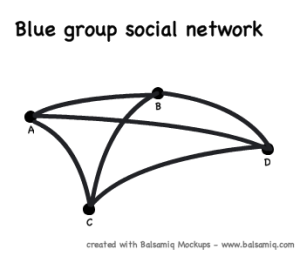Exercise 8.1: The 30 minute walk
As I pass through the front door the fresh autumn air reminds me that winter is fast approaching. I turn the corner and can see the activity on Brick Lane, running perpendicular. The contrast between that street and my own only a single block surprises me every time I move between the two. As I approach Brick Lane I can smell the sweet scent of many curry houses cooking the first orders of the evening and hear the raucous banter of drinkers, walking up the street in cheerful groups. As I turn the corner I see the street sign in English and Bengali and am reminded of the cultural melting pot that 21st century London is.
There is something comfortable about the narrow cobbled streets and old buildings around the Truman Brewery but I have to stay on my toes as I move in and out of the crowds as cars crawl up the narrow one-way street towards Bethnal Green road at the top of Brick Lane. The outrageous fashions and hairstyles, quirky coffee shops and vintage clothing stores stand in contrast to the curry houses and woman in hijabs but it makes for a strange balance which grows on you very quickly.
As I exit Brick Lane and head the block back to my street I muse to myself that I will always think back fondly to these times.
I have created a Google map of my stroll at http://maps.google.com/maps/ms?ie=UTF&msa=0&msid=
113719407279333524030.000475c397861f50ebf86. Use the streetview feature to take the walk yourself (drag the little man onto the map)!
Exercise 8.2: The avalanche of applications self-interview
1. Have I discovered any new tools that I will use after the course is over?
Although I have found many of the tools interesting, I don’t seem to have the time to stay on top of Facebook and Twitter let alone fly around virtual worlds in Second Life. I suspect that unless there is some strong underlying personal or professional need that drives my participation I wont persist with anything beyond Facebook and Twitter.
2. How do I currently use social networking tools?
As an Australian who lives in London I find that I use Facebook to stay up-to-date with my friends at home. I use Twitter professionally as a way to stay abreast of what people in my field are saying. Sometimes these are thoughts and musings, often they are links through to interesting blogs and articles. I am a member of Linked In but other than opening the odd update email that comes through, I don’t actively log in and probably haven’t updated my profile since 2007.
3. How can I apply what I have learned to my professional life?
As an interaction designer I find that having to design for social networking and social media is becoming more and more common as the web shifts to a more web 2.0 model. I found the content on sociability really interesting as although I am used to designing for usability, person to person interaction has its own dynamics – particularly when creating an environment that encourages users to join and contribute.
Exercise 8.3: Data portability, FOAF and the Semantic web
1. Watched the ‘Get your data out’ video. I don’t think that song will be going number 1 anytime soon. For anyone curious about his pronunciation of day-ta – this is the English way of saying the word and I have been mocked many-a-time since moving to London for my Australian pronunciation of dar-ta.
2. I’m not sure that the movement of our data between sites is like a chain letter. In my observation, people don’t typically pass on information about others on these kinds of sites (except perhaps for the odd twitter comment about someone), its more about themselves.
3. The FOAF project aims to “create a web of machine readable pages describing people, the links between them and the things they create and do” (“About FOAF”, n.d.). This ties in well with the aims of the W3C’s Semantic Web to allow data to be shared and reused across application, enterprise and community boundaries (W3C, n.d.). Providing the ‘meaning’ of social information and relationships via a machine readable format opens up all kinds of possibilities for web services that can do much of the work in performing tasks that can only be done manually by us today. For example I could suggest a night out with my friends which could be negotiated and organised by our agents software that is acting on behalf of us. Providing that the relevant information was encoded, my agent could decide who I would want to invite, and move the time around based on my availability and the importance of my other appointments based on who was available and how important it was that they came.
Exercise 8.4: Aggregation, syndication and the social engine
a) RSS is an acronym for Really Simple Syndication and is an XML-based format for publishing web content (Winer, n.d.). Syndication describes the practice of producing content which is published through multiple outlets (“Syndicate”, n.d.), aggregation is simply the “act of collecting together” (“Aggregation”, n.d.). In the context of the web, these concepts describe how content is published out using RSS to be viewed in many different contexts, often in readers that create an aggregation of syndicated content from many sources, representing to a user newly-published content that is interesting to them.
These concepts have changed the way that people follow and consume information from the early web which was more aligned with traditional media and publishing channels to a far more dynamic and personalised view, allowing users to negotiate vast amounts of content to find information that is interesting to them.
I use the web-based Google Reader tool which allows me to subscribe to RSS feeds simply by searching for them and clicking the ‘Subscribe’ button shown in the results listing. I also interact with Podcasts via iTunes, again performing searches and then clicking the relevant ‘Subscribe’ button.
The swarm concept at digg provides a dynamic and real-time view of popular content according to the number of people who are reading (swarming around) it. The stack is another dynamic view that shows article read counts being incremented as they are being ‘digged’. I can’t help but think of this as a virtual parallel to people wandering over to a crowd of people to see what the fuss is about which in turn draws more people in to see what the fuss is about!
b) Delicious is a similar concept to Digg in that it acts as a crowd-driven moderator by bubbling popular items up to the surface. It is less transient in nature however as it also allows users to tag and describe their bookmarks – creating an extremely valuable folksonomy with a rich set of crowd-sourced information from many people. This has wonderful potential for workgroups as the informal knowledge references that each individual brings to the group can be consolidated in a way that can be leveraged by everyone in the workgroup. This creates a valuable resource that represents much of the knowledge of the group that is visible and easily accessed by all. The concept of a tag is fundamental to the creation of a folksonomy and refers a meta-data label that someone gives to something that describes what it is. In some ways this is not unlike the concept of a markup tags that web publishers will be familiar with as it is essentially meta-data that describes the meaning of something – one however is a pre-defined construct of a markup language and the other is a fluid categorisation concept.
c) GoToWeb20.net provides a similar service to what has been discussed above for Digg and Delicious, its focus is however on Web 2.0 applications rather than ‘content’. This is quite novel and extremely useful. I am already a big advocate of light-weight, web-based tools as opposed to bloated ‘Enterprise’ software and given the vast volume of applications and categories that I can see here, I would be surprised if a couldn’t find some kind of application to suit most contexts and needs for a group of people who are working together – whether in the same room or across the world.
d) The Elgg social engine is a web application that runs on an Apache/PHP/MySQL platform and provides the configurable building blocks from which new social networking sites can be created via the administration interface (or application programming interface for the brave!). This would definitely be a valuable application to have in the workplace. As it is highly customisable it can be tailored to the specific needs of the organisation and has the potential to be a repository for profile and contact information, blogs, groups and files, activity feeds (these could help managers keep track of what their teams are working on) and social bookmarking to mention a few.
About FOAF. (n.d.). Retrieved October 20, 2009, from http://www.foaf-project.org/about.
Aggregation. (n.d.). Retrieved October 21, 2009, from http://en.wiktionary.org/wiki/aggregation.
Syndicate. (n.d.). Retrieved October 21, 2009, from http://en.wiktionary.org/wiki/syndicate.
W3C. (n.d.). W3C Semantic Web Activity. Retrieved October 20, 2009, from http://www.w3.org/2001/sw/.
Winer, D. (n.d.). RSS 2.0 specification. Retrieved October 21, 2009, from http://cyber.law.harvard.edu/rss/rss.html.