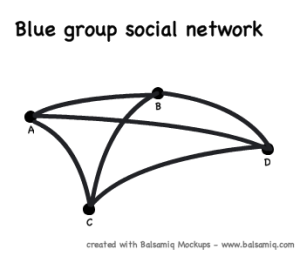Due to the fact that I am based in London I was unable to attend the POD project meetings to experience and collaborate as a class using a variety of social networking tools. Instead (at Ken’s request) I have compiled a list of my experiences and observations with a subset of these tools.
Facebook is the ubiquitous social networking tool that has made social networking a reality (addiction?) for some 300 million people. Despite the fact that I have experience with a number of social networking tools, I can’t help but refer to Facebook when thinking about the topic. It also seems to be the platform on which I have my most mature online profile – if I was to consolidate my online identity into one place, most of it would be on Facebook with perhaps just a tiny bit needed from LinkedIn to fill out my professional side. I have even read recently that they are making a movie about the Facebook story starring Justin Timberlake. I challenge you to find another social networking tool that stars in its own movie.
GMail chat
I am an avid user of the Google suite, Gmail, Docs, Calendar and Reader in particular. Not only to they offer high performance, but their stripped-back usability also appeals to me as an interaction designer (and a Mac user). GMail chat is no different – it just works, no install required (unless you’re after video). I actually retired from IM about 3 years ago in an attempt to increase my ‘Flow’ time at work. I still find myself on GMail chat from time to time however as it seamlessly works in with Gmail and sneaks up on me.
Ning
My experience with Ning has been with the London IA group, and that was fairly limited. The Blue Pod group decided on Ning as our primary tool for collaboration however and I’ve learned much about it since. The feeds are an excellent way to stay across the activity of a group where members are all working separately but with coordination. We also used discussions and blogs to share thoughts and ideas across timezones. Finally, we made heavy use of the chat facility in the 3 real-time group meetings that we had to complete assignment 2. I found that Ning’s profiles allowed us to connect as a group and removed the facelessness of communicating electronically.
Skype
I use Skype in 2 capacities. 1 – Professionally as an alternative to paying for phone calls. 2 – Socially as a means to keep in touch with my family in Australia as we now live in London. Skype has been a revelation for our parents who we actually now ‘see’ more often then when we were living in Australia. Although the chat and messaging facilities allow a good sense of connection over timezones, the synchronous nature of Skype does make me feel more self-aware and uncomfortable than other less direct tools – I often consciously log out of Skype if I don’t feel like being disturbed or am in the middle of something (like assignments such as this one!).
Tokbox
I hadn’t seen this tool before but it is an excellent example of a both web 2.0 browser-based rich internet application and a tool that consolidates existing online identities. This fact made the barrier to entry extremely low as not only was minimal information required to get started, but I very quickly had a personalised interface with my own contacts up. This tool is a real trendsetter and I think that we will see far more of this seamless leveraging of our existing online identities in the near future.
I joined twitter in 2007 but had all but forgotten about it before its rise last year. I use the platform very differently than the Facebook status – instead of social banter it use it almost completely for ‘professional’ purposes as a means by which to tap into what mentors and leaders in my field are saying. It will be interesting to see what happens when the search engines really start to unlock the vast amount of knowledge being broadcast on Twitter – I wonder if there really is anything of worth in there 🙂
Webex
This is a tool that I use at work. We do agile development and regularly present to stakeholders and its rare to get them all in the same room at the same time. We have even had occasions when due to the lack of meeting rooms available, we have done an entire presentation on Webex with voice via a standard phone-conference call even though most people in the meeting were actually all sitting next to each other. It works well enough and the business people are able to use it – my only gripe is that it can be a little slow if the network connection isn’t good, which has made interacting with a prototype extremely difficult when there is a slight delay on clicks and drags!